This is how to post special characters like † ‰ ♠ ♣ ♥
1. sign into Dashboard
2. refer to LIST1 or to this LIST2 or for HTML entities refer to LIST3
3. type the codes for the characters where you want them.
4. click Preview to make sure the characters appear as you want them to be
5. if so, save.
For example, if you want to display <a href="X">A</a>, you will have to type the following into your post editor:
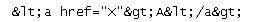
and if you want to display ♠ ♣ ♥ you will have to type the following into your post editor:
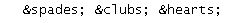
1. sign into Dashboard
2. refer to LIST1 or to this LIST2 or for HTML entities refer to LIST3
3. type the codes for the characters where you want them.
4. click Preview to make sure the characters appear as you want them to be
5. if so, save.
For example, if you want to display <a href="X">A</a>, you will have to type the following into your post editor:
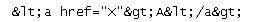
and if you want to display ♠ ♣ ♥ you will have to type the following into your post editor:
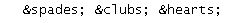







0 तपाईंको बिचार लेख्नुस ।:
Post a Comment
सम्पूर्ण मित्रहरुले, प्रतिकृया लेख्न नभुल्नु होला ।